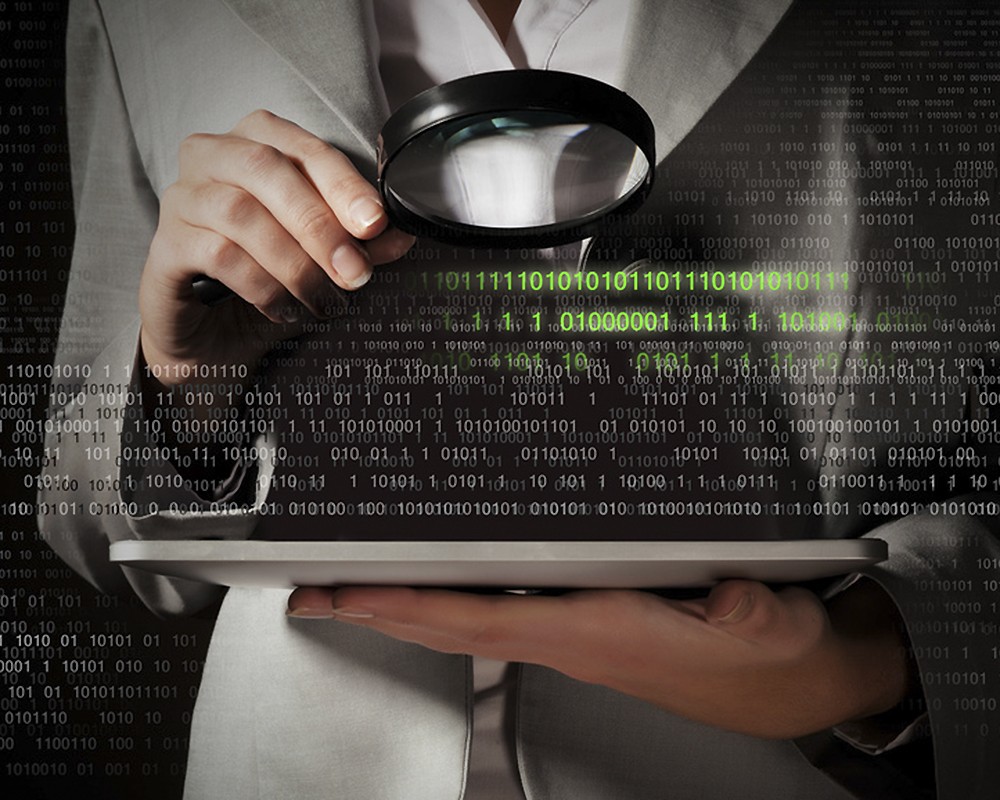Fraudulent programs rarely appear on a device by themselves. Usually, it happens after the user's actions. A keylogger can hide anywhere. In pirated games, some “convenient” extensions, or dubious utilities. Sometimes, even a supposed system update turns out to be infected.
The program quietly integrates into the system and starts collecting everything indiscriminately – passwords, keystrokes, screenshots, clipboard contents. Then it transfers this to the attackers without the user’s knowledge and without noticeable signs. A person might not know for months that spyware is running on their computer.
Infections often come through email. For example, an email seemingly from support with an attached file, but it turns out to be a virus. Companies are frequently attacked this way. Emails from “accounting” or “security checks” look convincing. Sometimes, the infected file is not even an attachment but a download link where a malicious copy of a program resides.
How such programs bypass protection
Modern malware has become more cunning. It doesn’t sit in one file. Everything is encrypted, broken into parts, embedded in system processes. Therefore, a regular antivirus might not notice it. Some keyloggers work deep in the system – at the driver level. They are almost impossible to catch there. To find such things, you need not just protection but antivirus security with program behavior tracking. If software suddenly starts accessing places it shouldn't, the system blocks it.
Sometimes data is transferred over encrypted channels. That is, the program collects information and sends it, but disguises it as normal traffic. It works, and no one notices. Neither the user nor the protection. Some versions even stop activity if they see that the device is not connected to the internet to avoid arousing suspicion.

In some cases, malicious code may not activate immediately. It “sleeps” until a certain action occurs – for example, opening a bank website or entering a login. Such a delay helps the program remain unnoticed longer.
What exactly interests attackers
The main goal is password theft. But not only that. Anything that provides access to money, accounts, corporate information is of interest. This can be social media logins, banking cabinets, documents, correspondence, cloud services.
If there is a keylogger, it simply records everything typed on the keyboard. Even if a password is not saved, it will still be stolen. Especially if the user enters logins and codes themselves, not using managers. Such data often comes in a set – password, card number, confirmation code.
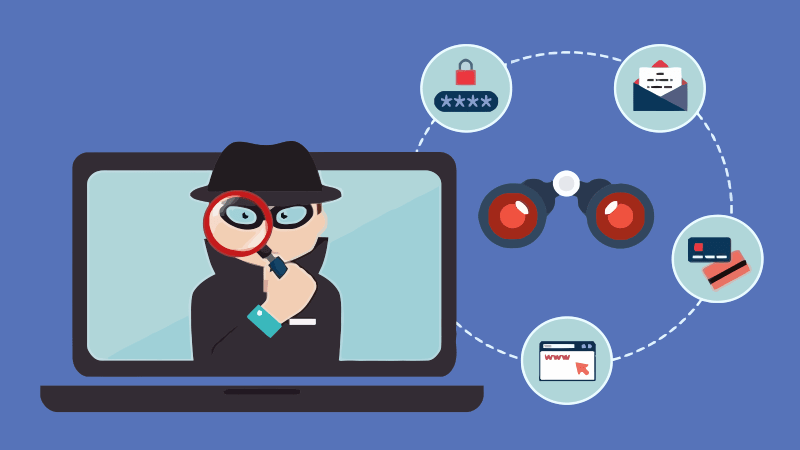
When such programs work together with remote access software, it gets even worse. You can completely take over the device. That is, not only steal data but also change settings, install other programs, substitute credentials. Some keyloggers immediately try to withdraw funds from bank accounts using the captured data. Especially if the user does not use two-factor protection.
How not to get infected with a keylogger
Protecting yourself is not difficult if you remember simple things. The main thing is attentiveness and the habit of checking everything. One antivirus does not solve everything, but in combination with other actions, it gives a good result. Here’s what really works:
- use a trusted antivirus and keep it up to date;
- do not allow automatic installation of programs without confirmation;
- check all files, especially if they are from email or messengers;
- download programs only from official resources;
- set up two-factor protection wherever possible;
- enable filters in the browser – against phishing and suspicious sites.
All this is not a guarantee of security, but good prevention. Malicious programs often penetrate due to simple inattention. Even if the antivirus is good, it won't help if you disable it for dubious convenience.

If work involves money, documents, payments – it’s better to use a separate device. Or at least a virtual environment with isolation. This will help even if malicious code enters the system.
Intermediate Keyloggers
There is another variety – intermediate keyloggers. They don't capture keystrokes directly. Instead, they delve into the device's memory. They intercept autofill, take logins saved by the browser, or even substitute login forms.

The login window seems the same, but in reality, it’s a fake. The entered logins and passwords are sent directly to the attackers. This is especially dangerous when accessing banking services or company internal systems. Sometimes a user does not realize they have logged into a fake service – everything looks the same.
To avoid this, it's worth disabling password autosave in the browser. It's better to use third-party managers where everything is stored locally and encrypted. Also, it wouldn’t hurt to monitor system processes – there should be nothing extra. Data protection is not just about software. It's also about habits. If the system is clean, but the user downloads everything indiscriminately – an antivirus will be of little use.