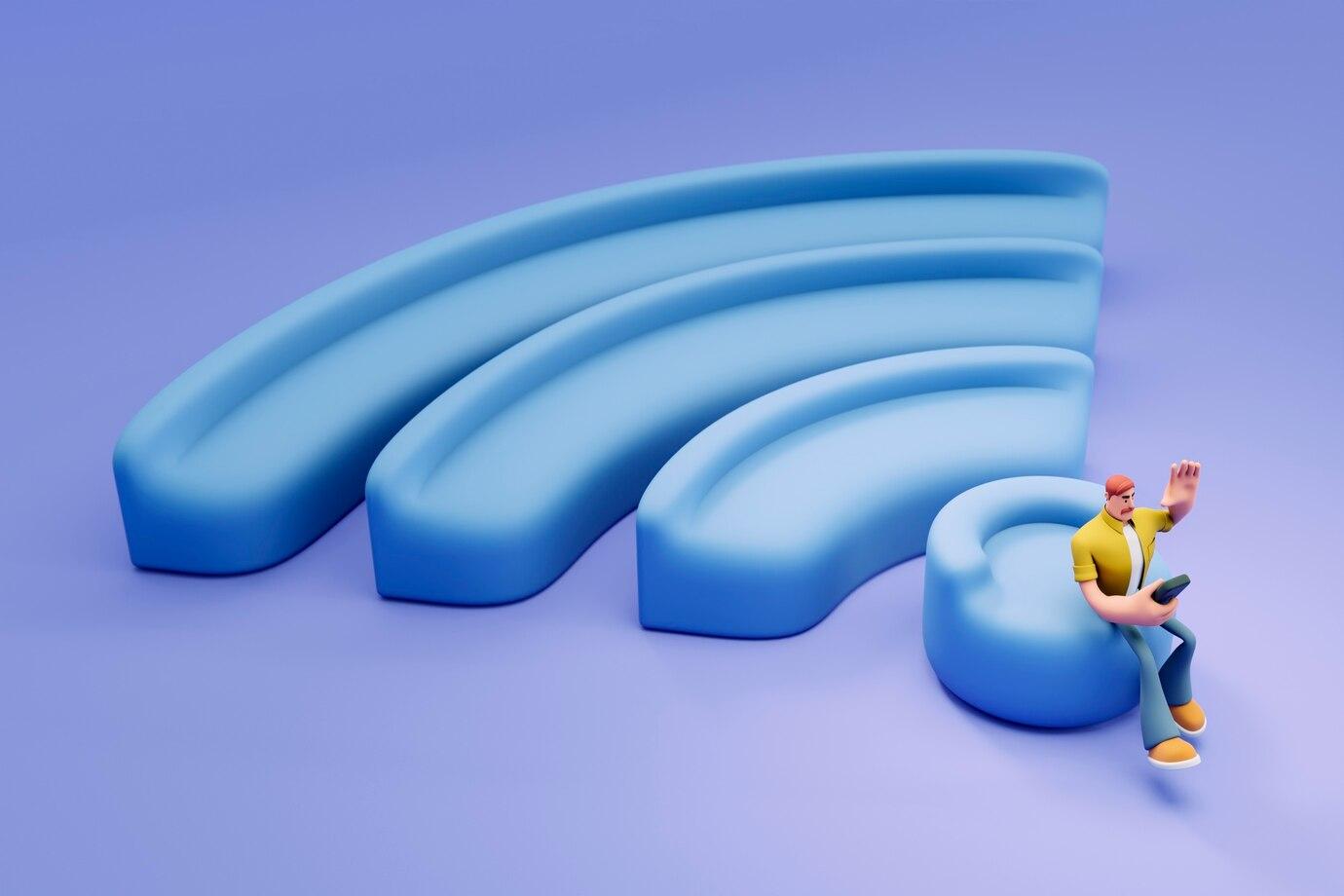In the modern world, internet access has become a part of everyday life. We use the internet for work, communication, shopping, and even managing our finances. However, along with convenience, it also brings new threats, especially when it comes to using public Wi-Fi networks.
What is public Wi-Fi and where is it most commonly found?
Public Wi-Fi – is a free or accessible network that can be used in places like cafes, airports, universities, and shopping centers. These networks are usually not password-protected, allowing anyone nearby to connect to them. However, this accessibility also makes them an easy target for fraudsters and cybercriminals.
Users often don't think about security when connecting to such networks. First and foremost, it's important to understand that while public networks provide convenient internet access, they are also subject to many risks. Fraudsters can use various methods to steal data, and knowing these methods can significantly reduce the risk of encountering such threats.

How do fraudsters steal data on public Wi-Fi?
There are several ways fraudsters can steal your banking data through public Wi-Fi. Below we explore the most common ones.
1. Traffic listening
One of the most common methods is traffic listening. Fraudsters use special programs that allow them to monitor and record data transmitted over open networks. These programs can intercept information sent between your device and the internet server. If you enter your banking details or other confidential data, the attacker can easily obtain them.
2. Fake access points
Fake access points – is another clever trick used by cybercriminals. They create networks with the same names as legitimate public Wi-Fi networks. For example, a fraudster might name their network «Cafe_Free_WiFi» to deceive users. When people connect to such a network, their data becomes accessible to the fraudster.
3. Viruses
Cybercriminals can also spread malware through public Wi-Fi networks. For example, they may send links to infected websites, tricking users into downloading viruses or spyware that collect personal data. These programs can run in the background and transmit the collected information to the fraudsters.
4. Session hijacking
Session hijacking occurs when an attacker gains access to a user's active session on a website, such as an online bank. If the fraudster can steal the necessary data, they can impersonate you and carry out financial operations using your data.

Why is public Wi-Fi highly popular?
Despite the known risks, public Wi-Fi remains popular among users. The reasons why people choose public networks often include the following.
Public Wi-Fi provides an obvious advantage in convenience. You can connect to a network anywhere and at any time, allowing you to work, communicate, or entertain yourself. This is especially important for those who travel frequently or work outside the office.
During travels or under limited internet packages, users also prefer to use public Wi-Fi. This allows saving traffic on mobile devices, enabling internet use without additional costs.
In the context of modern technologies, social media and online marketing are becoming important tools for many people and companies. Public networks allow staying connected and active on social media, which also attracts users.

How to protect your data on public Wi-Fi networks
Despite the existing risks, you can take a number of steps to protect your data when using public Wi-Fi. Here are some of the most effective methods.
1. Use VPN
One of the most reliable ways to protect yourself is by using a virtual private network (VPN). VPN encrypts your internet traffic, making it difficult for cybercriminals to intercept your data. This is especially important if you frequently use public networks. Most professional VPN services offer protection with a high level of encryption, significantly enhancing your security.
2. Avoid entering confidential information
Try to avoid entering banking details or other confidential information while connected to public Wi-Fi. If you need to perform financial transactions, it is better to wait for a connection to a secure private network or use mobile data.
3. Disable file sharing
Before connecting to public Wi-Fi, ensure that file sharing and other resources on your device are disabled. This reduces the likelihood that other users can access your data.
4. Use HTTPS
When visiting websites, try to use only those that support the HTTPS protocol. This protocol provides data encryption, significantly reducing the risk of interception. You can install a browser extension that automatically redirects you to secure versions of sites.
5. Disable automatic Wi-Fi connection
Set your devices so that they do not automatically connect to available Wi-Fi networks. This helps prevent accidental connection to fake networks that fraudsters may create.
6. Updates and antivirus
Regularly update the operating system and applications on your device. Outdated software may contain vulnerabilities that fraudsters can exploit. Also, install a reliable antivirus that will protect your device from malware.

Using public Wi-Fi carries significant risks, especially with the possibility of theft of banking data. Fraudsters use various methods to access your confidential data. However, by applying simple precautions such as using a VPN, refraining from entering confidential information, and using data encryption, you can significantly reduce the risk of encountering cybercriminals.
It's important to remember that internet security – is not just about technical means, but also a conscious approach to your behavior online. Be vigilant and always monitor how and when you use public networks. Remember, being aware of possible threats – is the first step to preventing them.